In this guide, we’ll explore the simple and efficient way to contact your wholesale supplier directly from your MicroStore account. Follow these steps to ask questions, discuss about products and stay in touch with your supplier.
Step 1: Access the Chat function
Step 2: Contact your supplier
Stage 3: Advanced features
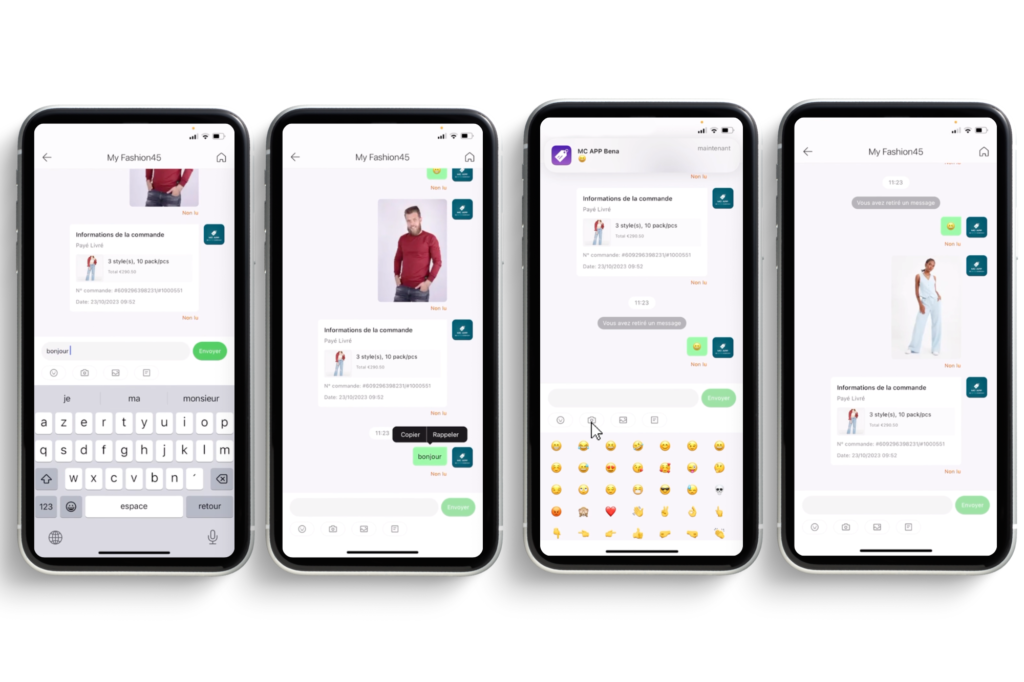
Don’t hesitate to ask any questions you may have and to maintain open communication with your supplier. This can lead to stronger business relationships.
By following these simple steps, you can make full use of the chat function on MicroStore to stay connected with your supplier, obtain crucial information and make it easy to manage your orders and procurement. Take advantage of this feature to optimise your MicroStore experience.

MC APP – MicroStore
BE BETTER EVERYDAY
5 Rue Dr Herr
9048 Ettelbruck
LUXEMBOURG
service@mc.app

© 2023 efolix