Would you like to expand your network of clothing suppliers with the MicroStore application?
In this process, we will show you how to extend your network of wholesale suppliers from your MicroStore account. Follow these steps to add new partners and diversify your supply options.
Step 1: Access the supplier management page
Step 2: Add a new supplier
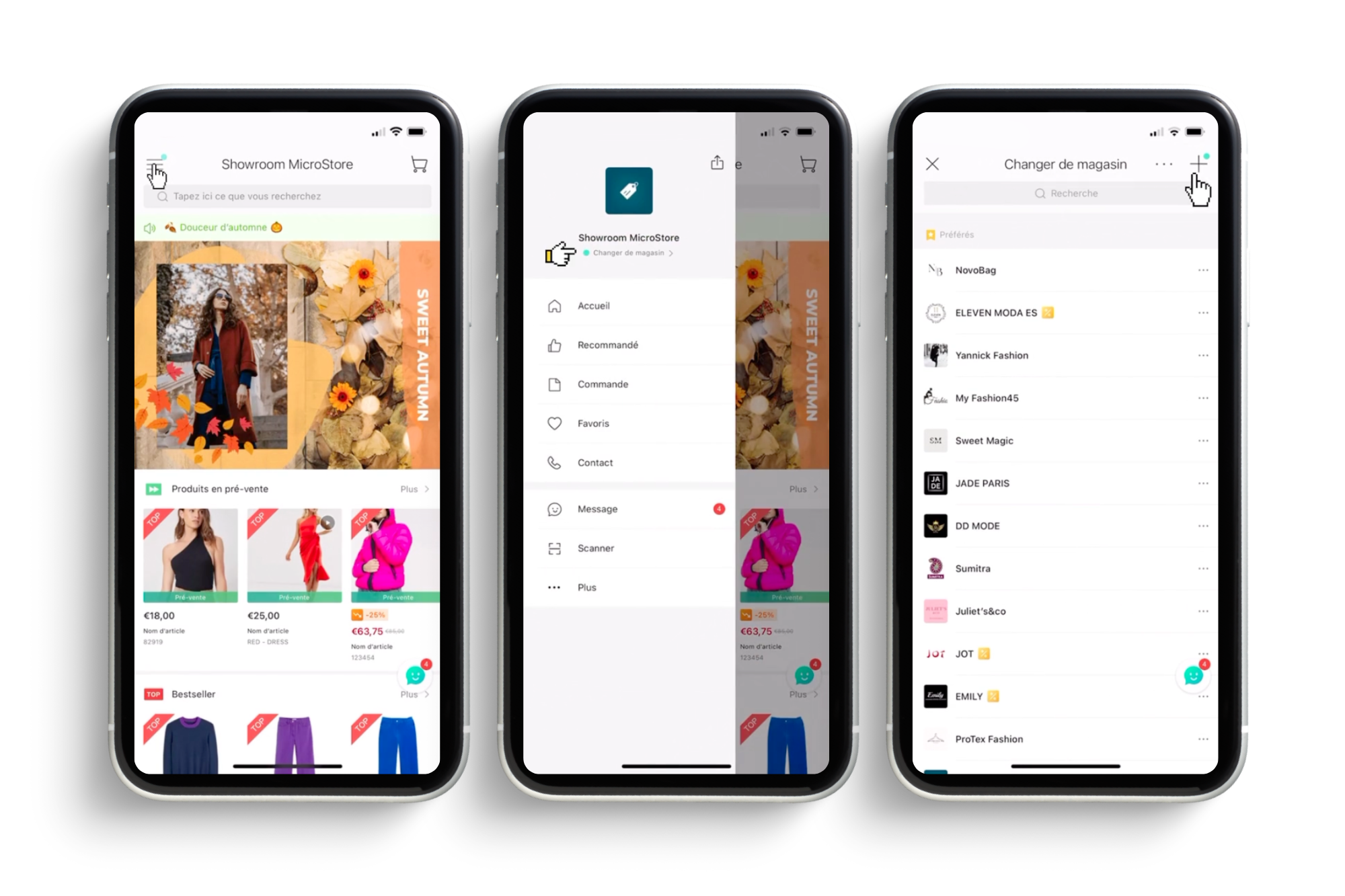
Add a variety of clothing suppliers to diversify your product range and optimise your sourcing opportunities.
By following these steps, you can expand your network of clothing suppliers on the MicroStore application, giving you access to a wider variety of products and strengthening your business relationships.
To access MicroStore’s IDs: Two simple methods
Method 1: Ask your wholesalers
Method 2: Use our online directory : My Fashion Wholesaler
Use the My Fashion Wholesaler‘s directory proactively to find new suppliers that match your needs.

MC APP – MicroStore
BE BETTER EVERYDAY
5 Rue Dr Herr
9048 Ettelbruck
LUXEMBOURG
service@mc.app

© 2023 efolix